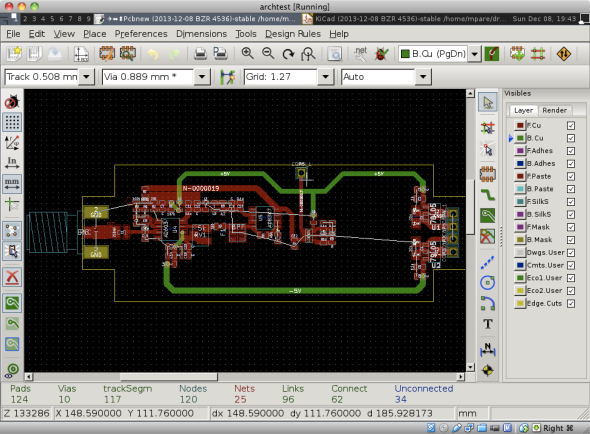Install KiCad on Arch Linux
Posted: December 8, 2013 Filed under: KiCad, Linux | Tags: Arch Linux, CAD, KiCad 1 CommentI’ve been using KiCad on and off for a few years now. I like KiCad reasonably well but it doesn’t always play well with Mac OS X so I usually run it in a Linux Virtual Machine. Here are the install steps for Arch Linux assuming that the X Windows System, graphical interface environment, is already installed.
Install Instructions
# Update Pacman and download dependencies sudo pacman -Syy sudo pacman -S cmake bzr wxgtk glew # Configure bzr username... # Even though I would prefer not to... bzr whoami paretech # Change into Arch User Repository download directory # or wherever the download should go. cd ~/aur # Download Bzr Tools (includes the necessary Bzr Patch plugin) curl https://aur.archlinux.org/packages/bz/bzrtools/bzrtools.tar.gz --remote-name tar -xzvf bzrtools.tar.gz cd bzrtools # Inspect PKGBUILD first! makepkg sudo pacman -U bzrtools*.xz # Download Kicad AUR and name file same as remote name curl https://aur.archlinux.org/packages/ki/kicad-bzr/kicad-bzr.tar.gz --remote-name tar -xzvf kicad-bzr.tar.gz cd kicad-bzr # Inspect PKGBUILD first! makepkg sudo pacman -U kicad-bzr*.xz
That’s all there is to it on Arch. Good luck on your next PCB and Happy Hacking!